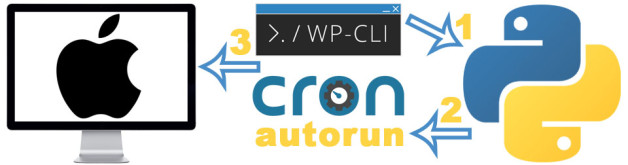Hello, everyone.
Sometimes you can’t disable any programs start automatically. This Python script decision this trouble, you should download from GitHub here — https://github.com/TjoBiZ/Mac_OS_kill_autorun_process
This script kill all processes initialization query to internet first 2 minets after start Mac OS if some program hide. If on the print-screen below you can’t search program then this is helpful.
This script do «kill -9 4321» from console command after start OS and use linux command «lsof -i | grep -E ESTABLISHED». When processes will have search(parsed), script would kill all with parameters — «ESTABLISHED».
Installation
First install «lsof» program for terminal if you don’t have it!
Open console terminal and start this command:
brew install lsof
then you should check this program and see output to your console terminal:
~> lsof -i
You should add this script to «crontab -e». Add this row to you crontab file but you must write you path to the macosautorunstopprocess.py
@reboot cd /Users/UserName/Downloads/consolemacos/ && python macosautorunstopprocess.py >> ~/Downloads/consolemacos/cron.txt 2>&1
You should change in macosautorunstopprocess.py
Password your Mac OS user
spw = ‘User_Password_Mac_OS’
You need write full path to log file — kill-processes.log»
open_notes_with_log = «open /Applications/TextEdit.app /Users/joker/Downloads/websites/python/consolemacos/kill-processes.log»
After reboot or load Mac OS you must wait open log file then after close this and terminal process you can work on your PC.
- After start Mac OS waiting 2 minutes

- You can look what processes had killed.

- You must «force Quit» when you would see this icon in your panel if you don’t wanna some bugs.

The end)))